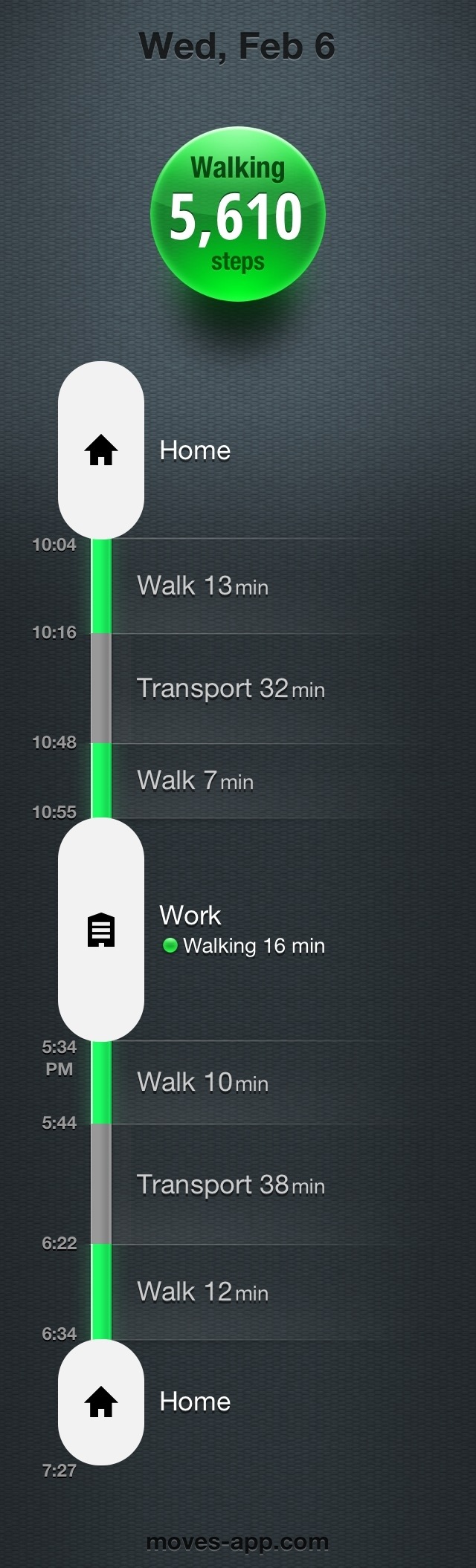App Review: Moves
Have you heard about the Quantified Self movement? Basically, it’s a subculture of people who use gizmos and gadgets to keep track of what they do every day: what they eat, how they feel, how much they sleep, and how much they move around. The motivation for such obsessive data collection about yourself is a little nebulous to me, but I see the benefits when this tracking is done with a personal goal in mind. Tracking your food and your exercise is great if you’re trying to get fit and lose weight, which is something geeks like me tend to struggle with.
There’s a number of gizmos and gadgets that attempt to cash in on this trend. They come in all shapes and sizes… well, they come in little things you wear around your wrist, or little things you clip onto your belt. They’re also not cheap. A Fitbit, which is the most well known of these devices, will set you back $100 for baseline model. [1] That’s a little pricey, but for a densely packed bit of sensors and gyros, it doesn’t seem grossly out of line.
However, we already carry a device with all the gyroscopes, accelerometers, GPS receivers and other sensors needed to track our every movement: our smartphone. [2] Moves is a free app for the iPhone that promises to tell you exactly how much moving you’ve done each day. It’s capable of tracking how much you walk, run, and bike, as well as knowing when you’re traveling by car or train. It knows where you stop off, how long you’re there, and how much you’ve moved around while there. And it shows it all in a nice, attractive “Storyline†interface. [You can see mine here.](http://www.flickr.com/photos/sanspoint/8451508673/)
Moves is not the first application I’ve used to track my movements. For a while, I used MotionX Sleep, which also, yes, tracks your sleep. I ditched MotionX’s app because it crammed way too many features into an app. Navigating it was an absolute pain, and its sleep tracking paled in comparison to Sleep Cycle. Moves is a much simpler application, and therefore much easier to use. (Also, it’s icon is a lot nicer.)
It’s absolutely dead simple to use. Install the app, launch it, and go about your day. It runs in the background through some magical API that I presume to be undocumented, and uses the iPhone’s array of sensors to determine, roughly, where you are, how fast you’re traveling, and when you stop. If you’re anal about this sort of thing, and I am, you can even identify the places you’ve stopped off at. It comes with “Home,†“Work,†and “School†as basic, pre-populated options, and can pull a list of nearby places from Foursquare as well. You can view where you were during the day on a map, with green lines for walking, purple lines for running, blue for biking, gray for transit, and little bubbles for your various stops along the way.
Naturally, all this tracking means that your iPhone will be using sensors typically left off, and that means it’ll be using more battery. Moves promises that you’ll be able to get a whole day’s use out of your phone if you charge it fully at night. This seems to hold out, though the battery on my 4S dropped precipitously on a recent bus ride down to Philadelphia—so much so, that I turned the tracking off. However, I typically keep my phone plugged in at my desk, so I don’t have to worry about battery drainage anyway.
Moves does exactly what it advertises,[3] and it does so at a price point that makes no sense to me whatsoever. It’s not perfect. When it loses the GPS signal as I go into the subway each morning, it suddenly tracks me a good mile and a half northeast of my subway station before realizing I’m on the train. You can attempt to reclassify the paths on the map, but do so at your own peril. Trying it with my walk to the station today ended up with Moves thinking I either walked the whole subway trip, or rode the subway from my building door straight to the office door and now I can’t change it back.
Still, for the price, especially compared to a Fitbit or a Jawbone Up, Nike FuelBand, or all the other tracking gizmos out on the market, Moves is a perfectly valid alternative and an absolute steal. It could be even better if they added a little alert to say “Hey, you’ve been sitting at your desk for an hour. Go take a walk,†which is a feature I miss from MotionX Sleep. Integration with RunKeeper, Fitocracy, MyFitnessPal, or any of the other iPhone fitness tracking apps would be a nice bonus, too, but that’s not so much gilding the lily as it is dipping the lily in solid gold, and covering it with diamonds. If you want or need a way to track your own movements, own an iPhone, and don’t feel like buying another piece of hardware, Moves is exactly what you should get.
-
Fitbit sells a cheaper model for $60, but that one’s basically a glorified pedometer. ↩
-
If you think I was referring to the tracking device planted under your skin by the NSA, please remain where you are so that we can wipe your memory. Thank you. ↩
-
I didn’t test how well it identifies cycling, but that’s because I lack a bicycle. Someone stole mine. ↩